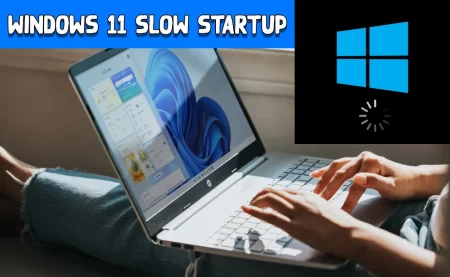With so many different types of PC cases, the smallest ATX cases have Pros and Cons that can either help or hinder your next build: So, before we go any further, let’s see what works best for you and what doesn’t for your custom computer setups.
Smallest PC Cases
Pros of Smallest PC Cases
The following are a handful of potential advantages or benefits of the smallest ATX cases for custom PC building:
Compact Space-Saving Design
The smallest ATX chassis are smaller in size compared to conventional full tower ATX cases, allowing for a more compact design that can fit the same standard ATX motherboard in a smaller space and dimensions. Not to mention good for small desks and motorhome gamers who need compact PC for space-saving design.
Lighter and More Portable
Small ATX cases are lighter and more portable due to their reduced size and volume. They are lightweight with compact dimensions, making them easy to carry and transport, making moving into a new apartment or changing jobs less of a hassle.
Less Expensive and More Capable
Compact ATX PC cases are less expensive and more competent than full tower equivalents and the biggest EATX PC cases. They not only add less size and weight, but they also cost less because of the carefully constructed space that can accommodate practically all of the basic components and necessary upgrades, such as water cooling radiators and specialized graphics cards, which is a winner-winner situation.
Multiple Dedicated GPUs
It is undeniable that the smallest of ATX PC cases have more dimensions than MATX cases with only Micro ATX Motherboard support. This means the use of standard ATX cases allows the smallest PC cases to have more RAM slots and PCI-express at the backend which is an advantage over regular mid-Tower cases. This makes it a great choice for pro gamers and those who desire workstation builds with more components in fewer dimensions.
More Peripheral Connectors and Headers than MATX
ATX motherboards are larger than Micro-ATX and this is considered a benefit as they have more peripheral connectors/headers such as SATA connectors for storage, USB ports, M.2 onboard SSDs, and more powerful chipsets with ample spacing for airflow. This makes the use of the smallest ATX cases with standard ATX motherboards a clear dominance over MATX and ITX builds.
Cool Aesthetics with and without RGBs
The latest designer small cases are more visually appealing with modular styles that can be customized to personal preferences for ideal looks and placement. Mostly modular ATX cases offer the flexibility of variable orientations, while others offer the flexibility of RGB, mesh interchangeable panels, and glass panels for a look of choice based on room decor and gaming desk setups.
Cons of Smallest PC Cases
There are a few downsides or disadvantages of cute little ATX cases that we want to talk about to clear your queries:
Limited Space for Components and Expansion
Due to the compact design, the smallest ATX cases have limited room for larger components and expansion compared to larger cases. This will prevent builders from fitting multiple high-end, full-length graphics cards such as RTX 4080 and RTX 4090, but could still accommodate more than one mid-tier GPU.
Restriction for Custom Water Cooling:
While full tower chassis may have more options for custom water cooling, compact ATX cases may still support a wide range of All-in-One (AIO) cooling radiators and multiple PC case fans, which can effectively prevent thermal throttling for high-performance builds. However, it’s worth noting they may not have the same customization options as full tower cases.
Difficulty in Cable Management:
The compact design of the smallest ATX cases can make cable management more challenging, as there may be less space to hide cables and this can result in a cluttered and less visually appealing build. Only a few cases have space for cables to hide and perfectly hide the cluttering in dual chamber design.
Limited Room for Additional Drives:
The smaller size of the smallest ATX cases will limit the use of multiple storage drives, which can be an issue for those who require more storage space than a couple of standard 2.5″ and 3.5″ drives and onboard SSDs. However, it can be avoided by using larger storage drives or external drives as an option.