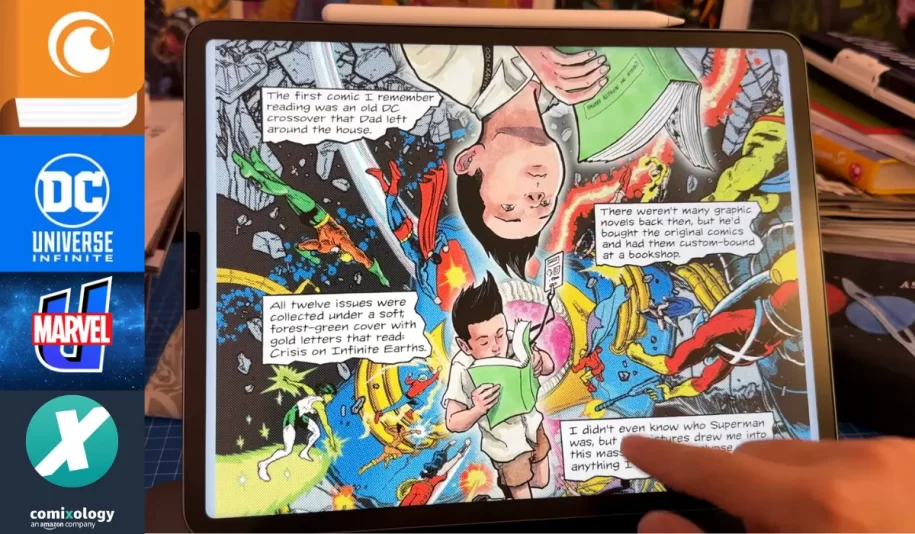
Are you a comic book lover who wants to enjoy your favorite stories on a digital device as trade paperbacks (TPB)? If so, you might be wondering what is the best tablet for reading comics in 2025. We have listed the best suits your needs and budget.
| Image | Product | Details |
|---|---|---|
 |
Boox Nova Air C | Check Price on Amazon |
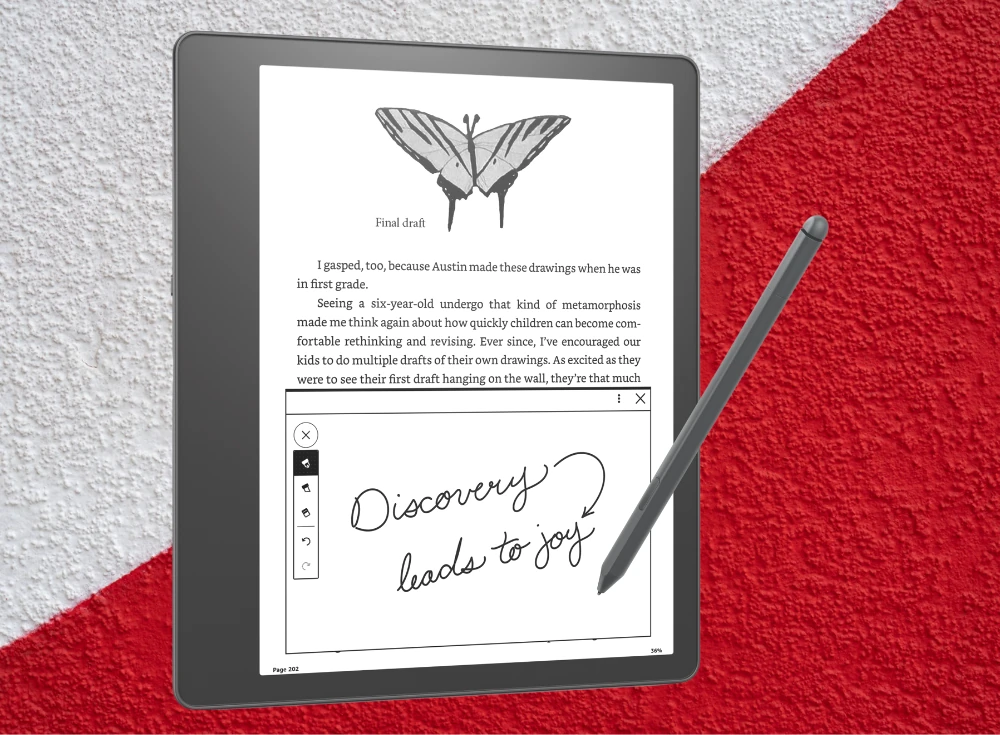 |
Kindle Scribe | Check Price on Amazon |
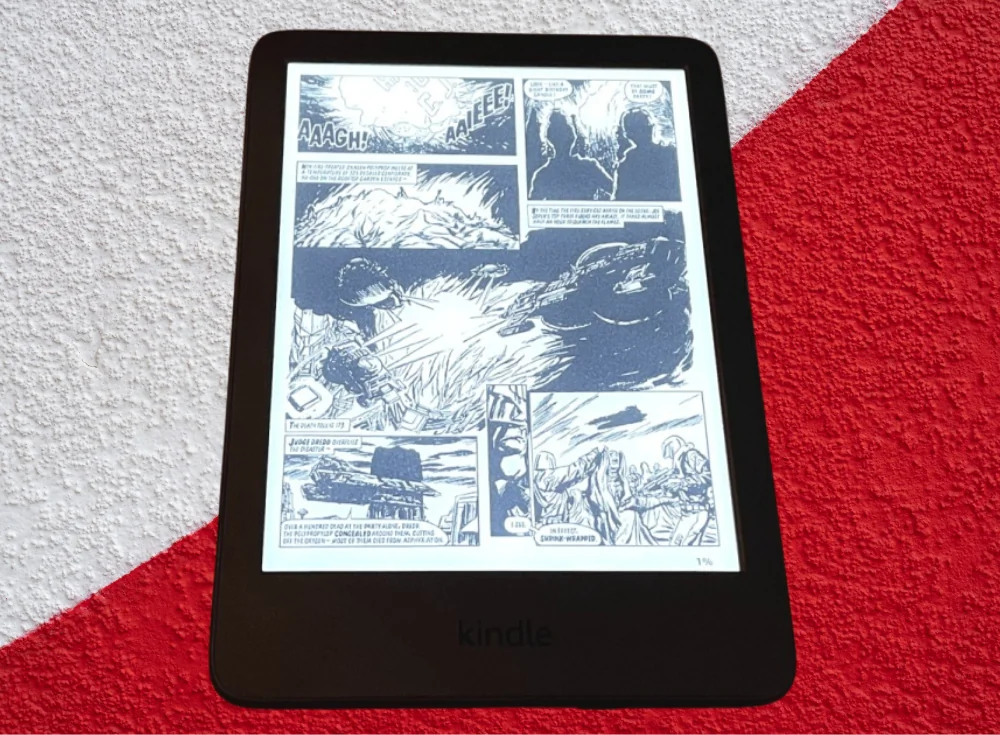 |
Kindle Paperwhite Signature Edition | Check Price on Amazon |
 |
Samsung Galaxy Tab S7+ | Check Price on Amazon |
 |
Apple iPad 10th Gen | Check Price on Amazon |
 |
Lenovo Tab M10 Plus (3rd Gen) | Check Price on Amazon |
 |
Chuwi Hipad X | Check Price on Amazon |
 |
Amazon Fire HD 10 Plus | Check Price on Amazon |
In this article, we will review some of the best tablets for reading comics that you can buy right now. We will also give you some tips on how to choose the right tablet for your comic reading preferences and do more, like comic drawing and watching anime, It is great for collectors who store tons of digital comics for backup.
Top Tablet for Comics Readers with Excellent Displays:
Whether you prefer e-paper tablets that are easy on the eyes, emitting no blue light and providing the longest battery, or iPads and Android tablets that offer stunning bright IPS and OLED displays and features, we have something for everyone. All of these tablets are compatible with popular comic book apps like Comixology, Marvel Unlimited, DC Universe Infinite, and more.
Why PCCores is trustworthy because our expert reviewers put in a lot of time and effort to test and compare different products and services, allowing you to make informed decisions about what is best for you. Find out How We Review
Best Tablet for Reading Comics
At a Glance:
- Boox Nova Air C
- Kindle Scribe
- Kindle Paperwhite Signature Edition
- Samsung Galaxy Tab S7+
- Apple iPad 10th Gen 2022
- Lenovo Tab M10 Plus (3rd Gen)
- Chuwi Hipad X
- Amazon Fire HD 10 Plus
Boox Nova Air C
The Ultimate E-Reader for Comic Fans
SPECIFICATIONS
Operating system: Android 11 | Display Size: 7.8 inches (1404 × 1872) | Screen Technology: Eink on-cell Kaleido Plus Screen (Colors) | Storage: 32GB eMMC | Connectivity: Wi-Fi with Bluetooth 5.0 | Battery Life: Last up to 4 weeks |
The Boox Nova Air C is a state-of-the-art e-reader designed specifically for comic readers. It boasts several improvements over previous models, including a longer battery life of up to 4 weeks and the ability to run the Android 11 operating system, which is enormous to install any third-party apps, other than comiXology, DC Universe Infinite, and Marvel Unlimited, thus expanding the capabilities of the device.
One of the standout features of the Nova Air C is its Kaleido Plus screen, which offers snappier refresh rates on demand to remove ghosting and differentiate more saturated colors compared to the regular Kaleido screen found in the sibling, Nova3 Color. It boasts a 7.8-inch display with a high resolution of 1872×1404 that can reach up to 300ppi at 468×624 resolution and a minimum of 100ppi at 468×624 resolution when employing rapid refresh periods.
The Nova Air C also comes with a pen and its hardware is equipped with 3GB RAM and 32GB onboard storage, paired with a powerful Snapdragon 662 processor, making it an excellent choice for manga collectors and comic readers. Additionally, it offers a built-in white and warm light feature, allowing readers to customize the color temperature of the screen to suit their preferences for day and night.
When using the case, a connecting pin on the upper-left side links physical page turn buttons along the left edge, enabling one-handed reading. However, it should be noted that the Nova Air C comes at a high price point of $420 and may not be as polished as some may expect. Despite this, its additional note-taking support, color screen, and a plethora of settings make it stand out among its competitors, including the larger display sibling, Boox Note Air 2 which has an MSRP of $599.
Kindle Scribe
The Best E-Reader for Digital Comics
SPECIFICATIONS
Operating system: Fire OS, based on Android | Display Size: 10.2 inches (2480 × 1860) | Screen Technology: Eink Carta 1200 | Storage: 64GB | Connectivity: Wi-Fi with Bluetooth | Battery Life: Last up to 12 weeks |
The new Kindle Scribe is a game-changer for comic and manga readers. With its included pen, you can take notes, make lists, and annotate right on the screen, while reading your comics. This feature sets it apart from other e-readers, like the Kobo Elipsa, which also offers writing capabilities.
The Scribe boasts a large 10.2-inch display, making it the largest Kindle available from the Kindle brand. This vast display is perfect for comics and graphic novels, giving readers ample room to view while helping sketch artists and notetakers to make annotations with a low latency of 9 milliseconds, the same as Remarkable 2 and Supernote. Also, the 300 PPI Paperwhite display is glare-free, ensuring a comfortable reading experience.
The benefits are enormous for everyone, it boasts an extra-long battery life of 10 weeks on a single charge, which is great for comic enthusiasts to relax and enjoy for months. You’ll have the same benefits of Kindle Oasis with Scribe, like unlimited access to millions of comics, audiobooks, magazines, and more, straight from the Kindle app.
If you need to replace your physical comic book collection digitally in a single device, the Scribe is an excellent choice for the comfort of cloud storage, external storage, and the enjoyment of reading graphic novels with long battery life. However, when comparing it to other e-readers, the price of $339 must be noted.
The large e-ink display is good to read in both daylight and night with an adoptable color temperature system that allows you to adjust the cool and warm colors as you please with the reading. Additionally, there is no blue light emission, which reduces eye strain and helps readers to stay reading for the longest battery life.
Overall, the Kindle Scribe is designed for comic and manga fans who enjoy a lot of reading, and it is an alternative to our list of the best tablets for writers. Just be aware of the limitations of Kindle OS, you won’t game on, and can’t edit your notes on a phone or laptop after syncing. That’s because the Kindle app syncs them as image files, and you can’t make changes to them, it’s bad, but not a deal breaker.
Kindle Paperwhite Signature Edition
Best Digital Comic Book Reader
SPECIFICATIONS
Operating system: Fire OS, based on Android | Display Size: 6.8 inches (1430 x 1080) | Screen Technology: Eink | Storage: 32GB | Connectivity: Wi-Fi with Bluetooth | Battery Life: Last up to 10 weeks |
The Kindle Paperwhite Signature Edition is the special e-reader from the Kindle brand that outperforms the latest 11th-generation Kindle Paperwhite offerings. It is a more than capable e-reader with fancy upgrades that propel it forward as the perfect digital comic book reader with magnetic accessories, sturdy construction, and a better reading experience for comics and graphic novels, thanks to minimal bezels and color temperature control, most notably, there are no adverts on the home or lock screen.
The Signature Edition is only $50 more expensive than the most recent 11th-generation Kindle Paperwhite, but it offers more features per dollar. The splash-proof e-ink display, which is substantial and intended to prevent water accidents, is the standout feature of the new and improved Kindle Paperwhite, plus wireless charging is also functional. Both of these handy features were missing from the original version and also from the recent one.
Our experience taught us a few things, such as how the front auto-adjusting 4 LED lights reduce eye strain and make bedtime reading more enjoyable, as well as how to adjust the color temperature, making it suitable for bedtime reading. To satisfy our curiosity for a better pick, we compared the Kindle Paperwhite SE to the new 11th generation and discovered that the Kindle Paperwhite SE’s 6.8-inch display is better than the 11th generation’s 6.2-inch display with huge borders, particularly the large chin, which obstructed the view.
Furthermore, the Kindle Paperwhite Signature Edition has support for USB-C wired charging, eliminating the requirement for out-of-date USB micro cords, which will become scarce in 2025. Another noticeable change in the Signature Edition is the 32GB of storage, which replaces the usual 8GB and can be extended through an OTG adapter (USB flash drive).
To summarize our experiences with the Kindle Paperwhite SE and explain its $130 price tag, which is lower than that of the Kindle Scribe. The battery life is exceptional, lasting up to 10 weeks with a daily reading of 30 minutes and the internet turned off. However, with more than an hour or two of continuous usage, the battery life lasts for 4-5 weeks, making it a good choice for lengthy reading sessions without the need to recharge constantly.
Samsung Galaxy Tab S7+
best tablet to read comics digitally
SPECIFICATIONS
Operating system: Android 13 | Display Size: 12.4 inches (1752 x 2800) | Screen Technology: Super AMOLED, 120Hz | Storage: 128GB UFS 3.0 | Connectivity: dual-band Wi-Fi 6 (802.11 a/b/g/n/ac) with Bluetooth 5.0 | Battery Life: Last up to 11 hours |
In comparison to the Samsung Galaxy Tab S7 FE and basic Galaxy Tab S7, we favor the Tab S7+ for considerably greater value for the same price, and it performs well for all-purpose tasks such as studying and reading. The massive 12.4-inch Super AMOLED display with 16:10 aspect ratio and 120Hz rapid refresh rate and brilliant HDR10+ brightness of 484nits, resulting in crisp colors and appealing pixels for reading novels and comic books, streaming web content, and a variety of other activities.
We found the Galaxy Tab S7 Plus to be packed with all of the greatest Samsung features, including DeX, a proprietary function that provides a desktop-like experience on both the same display and an external TV or monitor of choice. It’s a true laptop replacement and it does all tasks quickly because of the Qualcomm Snapdragon 865 CPU, and that it also has a large bank of 6GB RAM and 128 GB quicker storage, which can be expanded to accommodate more and more comic books.
You can indeed receive an S Pen in the package, which facilitates note-taking and drawing directly on the screen, useful for editing comic books and recording sticky notes for reference, and it is similar to our listed best Android tablets for drawing and sketching business. Additionally, Samsung enhanced the quad stereo speakers with AKG tuning. If you’re wondering, it sounds amazing, even better than the Tab S7 FE, and we recommend it for listening to audiobooks.
Although the redesigned One UI 6 software enables the simultaneous use of multiple apps with enhanced performance, you cannot use it for more than 11 hours of continuous use, which is a disadvantage when compared to the Galaxy Tab S7 Fan Edition’s 12-hour plus battery life. Also unjustified is the Book Cover Keyboard’s $159.99 price tag, which lacks a trackpad, limited adjustability, and very basic features.
Apple iPad 10th Gen 2022
Best digital comic book reader
SPECIFICATIONS
Operating system: iPadOS 16.3 | Display Size: 10.9 inches (1752 x 2800) | Screen Technology: Liquid Retina, 60Hz | Storage: 64GB | Connectivity: dual-band Wi-Fi 6 with Bluetooth 5.0 | Battery Life: Last up to 10 hours |
The Apple iPad 10th Gen 2022 is a premium tablet designed for book readers who want the latest Apple tablet with a Retina display, but don’t want to spend more than $400. This latest iteration of the iPad is a significant improvement over its predecessor and offers great value for money, comparable to our best tablets for music professionals.
The Magic keyboard folio is one of its biggest functions, making it an excellent choice for school, business, or simply typing tasks. You’ll also have Siri, Touch ID, a front and back camera with 12 MegaPixels, WiFi 6, and a 5G connection. The truth is we selected only WiFi, which is less expensive and ideal for downloading comics.
However, even with the cellular option, there are a few concessions in the design of the Apple iPad 10th Gen. There is no ProMotion display and no support for the Apple Pencil 2nd generation. Unfortunately, its performance is not as powerful as that of this year’s Apple iPad Mini to our experience.
Notwithstanding these flaws, the iPad 10th Gen is still a great tablet for reading comics and graphic novels, thanks to its latest iOS, fast and responsive performance, and premium design, which is a significant upgrade over the iPad 9th Gen, including USB-C. The battery life is still 10 hours, and the high-resolution TrueTone screen delivers sharp, detailed images that bring your comics to life.
Overall, our finding for this improved iPad is well for writers and artists, and it can be coupled with a keyboard and the Apple Pencil, making it excellent for editing comics, note-taking, and drawing. What makes it the greatest choice is its ability to handle routine tasks like online surfing and video watching seamlessly, with no latency while shifting between tasks.
Lenovo Tab M10 Plus (3rd Gen)
Best tablet for reading books and novels
SPECIFICATIONS
Operating system: Android 12 | Display Size: 10.61 inches (2000 x 1200) | Screen Technology: IPS LCD, 60Hz | Storage: 128GB | Connectivity: dual-band Wi-Fi 5 (802.11ac) with Bluetooth | Battery Life: Last up to 10 hours |
The Lenovo Tab M10 Plus (3rd generation) is designed to win the most affordable Android tablet title, especially targeting the Amazon Fire HD tablet line by providing better quality in a close price range of $200.
The good thing about it is that it has an enormous 10.61-inch 2K IPS display which is more than enough for reading and writing tasks and is powered by a MediaTek Helios G80 CPU for hiccup-free performance. It also features 4GB of RAM and 128GB of storage, which is more than the iPad 10th generation’s 64GB version at less than half the price.
We discovered no difficulties with basic operations like reading piles of comics, manga, and novels, surfing the web, streaming, and social networking, however, there were significant stutters when playing intensive games. So, not recommended for gaming. And, if you do want to play games, check out our list of the best tablets for work and play.
We can say that the Tab M10 Plus (3rd generation) feels good with stock Android 12 experience, the advantage of a 20W fast charger, and 4 channel stereo speakers, which sound much better and are well worth it for the price, in comparison to the new Fire HD 10, which is the cheapest tablet for reading comics.
The Tab M10 Plus (3rd generation) has WiFi connectivity, an improved brightness of 400 Nits, and a clear, sharp display. But it has a modest 7,700 mAh battery that Lenovo claims offers up to 10 hours of continuous video playback, but we discovered that it was closer to 8.5 hours after careful consideration.
Chuwi Hipad X
Best tablet for reading and writing
SPECIFICATIONS
Operating system: Android 11 | Display Size: 10.1 inches (1920 x 1200) | Screen Technology: IPS LCD, 60Hz | Storage: 128GB | Connectivity: dual-band Wi-Fi 5 with Bluetooth | Battery Life: Last up to 9 hours |
The Chuwi Hipad X is an excellent choice to consider when looking for a versatile tablet that can handle the whole reading, writing, and office work demands without breaking the budget. This tablet is ideal, owing to its 10.1-inch display with IPS technology that provides brilliant and vibrant colors.
The HiPad X’s most appealing feature is its portability. Despite being entirely comprised of metal, it weighs only 550g and is 9.5mm thin, making it easy to transport. It is also driven by a Unisoc Tiger T618 processor, which has an 8-core CPU and 6GB LPDDR4 RAM for excellent multitasking.
It can be a fantastic option for similar-priced e-readers, and it runs on Android 11 to provide many more benefits of a choice of comic reading programs, with 128GB of storage seamlessly handling all your downloads, with no constraints. For more storage, we discovered SD card expandability and USB OTG.
As previously said, this tablet can be converted into a laptop with a folio keyboard/touchpad case and used for office work, something no other tablet in the $160 price range does. This potential leads us to propose the Chuwi HiPad X as a fantastic 2-in-1 Android tablet that will benefit all students who are also comic book fans.
Surprisingly, it has LTE with dual SIM card compatibility, letting you use the internet on the move, which is a useful function in addition to WiFi. It also has a huge 7000mAh lithium battery, which delivers a long battery life of 9 hours. It is not an e-reader standard, but for an Android tablet, it is an excellent pick for a low-cost, multifunctional tablet.
Amazon Fire HD 10 Plus
Best Kindle alternative for comics
SPECIFICATIONS
Operating system: Fire OS, built on Android 9.0 (Pie) | Display Size: 10.1 inches (1920 x 1200) | Screen Technology: IPS LCD, 60Hz | Storage: 64GB | Connectivity: dual-band Wi-Fi 5 with Bluetooth | Battery Life: Last up to 12 hours |
You may be familiar with the Amazon brand’s wide range of Fire HD tablets, but the Fire HD 10 Plus is the king of budget-friendly colorful screen tablets, and it outperforms all of its predecessors.
It is possible to compare it to the company’s own Kindle Paperwhite Signature Edition, even though both are different, they are among our recommendations for the best cost-effective tablets for comic book enthusiasts who want to read more for less money. Both offer outstanding value for their $150 pricing. But you ought to start with the flaw.
The Fire HD 10 Plus has a lower storage capacity of 64GB, which is adequate; it can be expanded to 256 GB via an SD card, but due to its low processing power, the Helio P60T CPU is not suitable for gaming. Certainly, the comics reading will not feel a jagging effect. This hardware is far superior to all current-generation e-readers.
With a 10.1-inch display and a resolution of 1920 x 1200 pixels, the Fire HD 10 Plus is the cheapest tablet for reading comic and novel books. It’s a tough tablet to beat in terms of dependability when compared to Chinese alternatives. We also prefer the Lenovo M10 Plus (3rd generation) for higher processing power and more storage capacity, which is currently the best tablet under $300 range.
In our experience, Despite Fire HD 10 Plus entry-level hardware, it shines with Alexa integration, allowing users to manage smart home devices and search for comics using voice commands. It also has a big battery life of up to 12 hours, making it ideal for long periods of reading without the need for frequent charging.
For practical reasons, it supports wireless charging, USB Type-C 2.0, and OTG. However it requires you to have an Amazon Prime member to use the Kindle store’s features. The Fire OS is also unique in that it is built on Android 9.0. (Pie). It’s worthwhile for students and journalists who don’t want to fiddle with third-party apps regularly.
Key Factors to Consider for Choosing the Perfect Tablet for Reading Comics
When it comes to choosing the best tablet for reading comics, there are several factors to consider. The resolution and quality of the display is crucial, as you want a tablet that can show your comics with bright colors and in high definition. Additionally, a tablet with a higher aspect ratio is suited for wider screen viewing. Portability is also a key consideration, as you want a tablet that is easy to carry around and has a long battery life for uninterrupted reading.
Based on these factors, you can choose a tablet that meets your preferences and budget. For example, the premium iPad 10 offers exceptional display and performance, while the budget-friendly Lenovo Tab M10 provides vibrant display and stylus support. Alternatively, the Kindle Scribe and Boox Nova Air C offer an e-paper display that’s gentler on the eyes and has an extended battery life.
Buying Guide for Tablets for Reading Comics
Why Are Tablets Good for Reading Comic Books?
If you’re an avid comic book and manga lover, you probably have no space left in your room to keep your brand-new comics. That being said, maybe it’s time for you to switch from traditional paper comics and step into the world of digital comics. But to do that, you’ll have to get yourself the best tablet for reading comics. Technically, you can read your favorite manga and comics on any tablet available, but not all of them can quickly load rich graphics for a smooth reading experience. It gets even worse when the images start to get distorted and the pages turn slowly. For that reason, we’re here to help you find the best tablet for reading comic books! We’ve rounded up only the best options, so keep scrolling to read more about them!
What is the ideal size of a tablet screen for reading comics?
Generally, both the 8-inch and 11-inch screen size tablets can provide a good reading experience with comics. If you are a student, a smaller 7-inch or 8-inch display may be a more manageable choice. However, for adults with larger hands, a larger screen size such as 10-inch or 11-inch on an iPad or Android tablet would be more comfortable. These devices typically have either a 16:9 aspect ratio or a 3:4 aspect ratio, which allows the comic book page to be displayed on the whole screen.
Despite being less powerful than computers, tablets are excellent tools for students and artists due to their simple user interface, lightweight designs, and long battery life. If you prefer mid-range options, check out our list of the best tablets under $400.
How can I read Marvel and DC Comics digitally?
Digital versions of DC Comics and Marvel Comics can be accessed through the DC Comics app and Marvel Unlimited mobile app, respectively. Both apps offer a subscription service that gives members unlimited access to a wide selection of classic and newer comic titles that can be read digitally. You can simply sign in to your account and start reading the purchased comic books on your device.
Can I read Comics on a Kindle or Amazon Fire tablet?
Yes, you can easily find and download Comics on your ‘Kindle app’ on both the Amazon Fire tablet and Kindle tablet using the search filter. Depending on the storage capacity of your device, you can store a fair number of comics. Estimating up to 1.4GB for each comic novel size, a 16GB Kindle tab can hold up to 11 comics, while a 32GB or 64GB model can store up to 19 and 40 complete comic books, respectively.
Pros and Cons of Tablets for Reading Comics
What software do comic artists use?
Comic artists typically use specialized software for digital drawing and painting, such as Adobe Photoshop, MediBang Paint, Paintstorm Studio, Clip Studio Paint, and Procreate. These tools provide a wide range of brushes and effects, as well as advanced features like layers, masks, and color adjustment. Some comic artists also use 3D modeling software, such as Blender or Maya, to create detailed backgrounds and characters. It’s essential to choose software that matches your style and workflow and provides the necessary tools for creating high-quality comics.
E-Readers vs Tablets
What tools do digital comic artists use to draw comics?
Most digital comic artists use drawing software that includes tools named after traditional pens such as G-pen, Mapping pen, and turnip pen, which mimic their functionality. These tools are used to draw comics on a digital medium. Traditional tools like G-pens and Mapping pens are used by artists to draw comics on paper. Though it depends on the drawing software, you can have a wide range of digital tools that allow you to create art like an artist with details you want to add to characters for producing high-quality comics.
Conclusion
To be clear, e-readers like the Onyx Boox Nova Air C and Kindle Paperwhite are the best e-readers for those who value low-light reading and long battery life. Our picks for colorful tablets, such as the Samsung Galaxy Tab S7 Plus and the Apple iPad 10th Gen 2022, are top-rated for those looking for a device that can do more than just read comic books. They will offer a smooth reading experience, as well as a quick load time for rich graphics and minimal distortion. But for minimal investment, there is no better substitute for the Lenovo Tab M10 Plus (3rd Gen), and the Chuwi Hipad X and Amazon Fire HD 10 Plus, they are likewise excellent budget options.












