
If you’re looking for a reliable and versatile laptop for work that can handle your business and entertainment needs. We’ve done the hard work of researching and testing dozens of productivity laptops from different brands, sizes, and price ranges, and we’ve compiled this list of the best laptops for 2025 that won’t disappoint you.
| Image | Product | Details |
|---|---|---|
 |
ASUS VivoBook 15 | Check Price on Amazon |
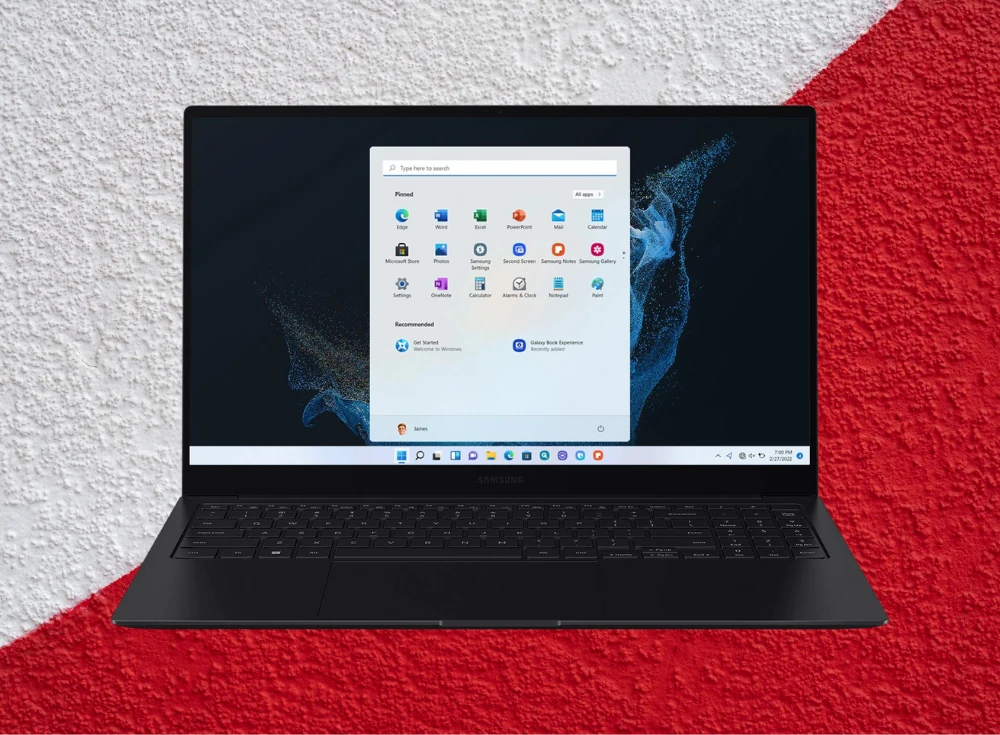 |
Samsung Galaxy Book 2 Pro | Check Price on Amazon |
 |
Acer Aspire 5 A515 | Check Price on Amazon |
 |
HP Pavilion x360 | Check Price on Amazon |
 |
ASUS Chromebook Flip CX5 | Check Price on Amazon |
 |
HP Victus 15 | Check Price on Amazon |
 |
ASUS VivoBook Pro 15 OLED | Check Price on Amazon |
 |
Gigabyte Aorus 15 XE4 | Check Price on Amazon |
 |
Lenovo Yoga 9i | Check Price on Amazon |
These are not just ordinary workstation laptops. These are the best performers in their categories, offering the best balance of power, portability, and value, mostly budget-friendly. Whether you need a laptop for business, light gaming, 3D rendering, video editing on the go, online learning, or multimedia consumption, we have a recommendation for you.
And don’t worry about breaking the bank. Our list includes laptops that range from $500 to $1000, so you can find one that fits your budget. Plus, we’ll show you why you don’t need to spend a fortune on a fancy Mac when you can get a Windows-based laptop that can do everything (and sometimes more) for a fraction of the cost.
Why PC Cores is trustworthy because our expert reviewers put in a lot of time and effort to test and compare different products and services, allowing you to make informed decisions about what is best for you. Find out How We Review
Best Laptops 2025
At a Glance:
- ASUS VivoBook 15
- Samsung Galaxy Book 2 Pro
- Acer Aspire 5 A515
- HP Pavilion x360
- ASUS Chromebook Flip CX5
- HP Victus 15
- ASUS VivoBook Pro 15 OLED
- Gigabyte Aorus 15 XE4
- Lenovo Yoga 9i
ASUS VivoBook 15
Best Windows Laptop
SPECIFICATIONS
Display Size: 15.6 inches (1920 x 1080) | Screen Type: Touchscreen IPS | Processor: 11th Gen Intel Core i5-1135G7 | Storage: 1 TB PCIe M.2 SSD | RAM: 20GB DDR4 SDRAM | Wireless: Wi-Fi 5 (802.11ac) with Bluetooth 4.2 | Battery Life: 37 WHrs Lithium-ion last for up to 6 hours | Weight: 3.97 pounds (1.8 kg) |
As our first pick, the new Asus VivoBook 15 is the best laptop by the price that’s cost roughly $611. Drawing from our experience, its performance to-price value won it great scores as an everyday laptop from students and professionals, as it is packed with features that make it a true companion.
First off, it’s got a backlit keyboard that makes typing in low-light conditions a breeze, especially late-night work. And if security’s a concern, you’ll love the fingerprint reader that keeps your data safe and sound. We found the 15-inch touchscreen display is a real standout too, with its 1920×1080 pixels resolution and a bezel-less design that gives you more screen real estate in a compact package.
Asus didn’t skimp on performance either. The VivoBook 15 is lightweight at just 3.97 lbs, so it’s perfect for travel from class to home. And with a whopping 20GB of RAM and an Intel Core i5-1135G7 CPU, you won’t have to worry about it lagging when you’re working on heavy tasks. The 1TB SSD is also a nice touch, and it’s upgradeable in the future, so you’ll have plenty of storage space for all your files.
And if all that wasn’t enough, Asus also offers dependable warranty services with the VivoBook 15, so you can sleep easy knowing that you’re covered.
Samsung Galaxy Book 2 Pro
Best Laptop for Accounting Business
SPECIFICATIONS
Display Size: 15.6 inches (1920 x 1080) | Screen Type: 360° convertible Touchscreen, Super AMOLED | Processor: 12th Gen Intel Core i7-1260P | Storage: 512GB M.2 NVMe PCIe 4.0 SSD | RAM: 16GB 5200 MHz LPDDR5 | Wireless: Wi-Fi 6E (Gig+ 802.11ax) with Bluetooth 5.1 | Battery Life: 68 WHrs Lithium-ion last for up to 20 hours | Weight: 2.45 pounds (1.11 kg) |
After conducting experiments with it, we can say the new Samsung Galaxy Book2 Pro is a cool laptop that is both elegant and efficient. Its ultra-thin and large 15.6-inch Super AMOLED touchscreen display, combined with its powerful Intel processors, makes it a suitable companion for those engaged in business endeavors of a luxurious nature.
This notebook, much like Samsung’s esteemed S-series of high-end smartphones, boasts an abundance of features superior to those of an Apple MacBook, making it a formidable opponent in the realm of technology. Its superior quality, the fastest internet, the best-in-class display, a good speaker system, the longest battery life, and a better-backlit keyboard, all contribute to its superiority.
We found the Galaxy Book 2 Pro astonishing for a personal laptop, with its all-aluminum chassis in Graphite, which is a mere 0.46 inches in thickness and weighs less than 1.11 kg (2.45 lbs), making it the thinnest laptop as stated by Samsung. In daily use, this lasts around 20 hours of usage, which is a substantial battery capacity on a single charge.
There is no denying that this laptop is a valuable asset for those of a business-class standing, who require precise, premium components such as a high-resolution camera for video calls, studio mode sound, fingerprint security, and a substantial battery capacity in a single laptop for work.
Overall, The Galaxy Book 2 Pro is the perfect tool for busy accountants on the go, with its dependable performance and sleek design, it is sure to make a strong impression in the courtroom. This professional looping laptop is also our recommendation as the best laptop for lawyers.
Acer Aspire 5 A515
Best Budget Laptop for School
SPECIFICATIONS
Display Size: 15.6 inches (1920 x 1080) | Screen Type: Non-Touchscreen, IPS | Processor: AMD Ryzen 3 3350U | Storage: 128GB NVMe SSD | RAM: 4GB DDR4 SDRAM | Wireless: Wi-Fi 6 with Bluetooth 5.0 | Battery Life: 15.2V 48WH last for up to 9 hours | Weight: 4.0 pounds (1.81 kg) |
The Acer Aspire 15 is a formidable machine, especially for its price point of just 360 bucks. It’s a solid little laptop that ticks all the fundamental boxes in a sleek aluminum chassis that’s surprisingly premium. I’ve been using one for the past year and it’s held up pretty well, save for the lackluster software support from Acer.
But don’t let that stop you, because it runs Windows 11 Home and leverages top-notch hardware from vendors like AMD. This means you can hit up their website for upgraded drivers and other performance optimizations, making it feel like a custom-built machine. The trade-off for this is having to acquire drivers on your own.
One thing that’s changed for the better is the strengthened hinge, which previously broke within six months. But the real game-changer here is the significantly improved battery life. My previous generation Acer Aspire 5 would last around 9 hours on a single charge, which was sufficient for my needs.
But with the new model of Acer Aspire 5 A515-46-R3UB with AMD Ryzen chip, it lasts an additional 2 hours, thanks to AMD’s battery optimizations. That’s a big win in my book and makes it well worth the investment.
HP Pavilion x360
Best Value Convertible 2-in-1 Laptop
SPECIFICATIONS
Display Size: 14 inches (1920 x 1080) | Screen Type: 360 Convertible Touchscreen, IPS | Processor: 10th Gen Intel Core i5 1035G1 | Storage: 512GB M.2 SSD | RAM: 8GB DDR4 3200MHz SDRAM | Wireless: Wi-Fi 6 with Bluetooth 5.0 | Battery Life: 41.9Wh(3 cells) last for up to 6 hours | Weight: 3.50 pounds (1.58 kg) |
If the cramped confines of a traditional laptop leave you feeling suffocated, allow me to introduce you to the sleek and versatile HP Pavilion x360. This 2-in-1 beauty boasts a 14-inch Full HD touchscreen that can be used as both a tablet and a writing pad, perfect for jotting down notes with the included touch pen.
But what truly sets the Pavilion x360 apart is its unbeatable price point of around $600. It’s the budget-friendly price, though this machine packs a punch with its Intel Core i5 10th gen CPU, 8GB of RAM, and 512 GB SSD storage. The backlit keyboard is a particularly noteworthy feature, providing a superior experience in the dark.
The HP laptop is a high-quality device that is capable of performing everyday work. It has a few strong points, such as great tactile keys that feel superior to the Acer Aspire 5. However, it does not come with the new Windows 11 out of the box, but a manual update from Windows 10 can quickly rectify that.
Overall, the Pavilion x360 is a high-performing and professional-looking laptop, except for its battery life which may not sound impressive with 6 hours of screen time, but it’s the standard for this price range. If you are willing to spend more then the Samsung Pro Book is a high-quality alternative, to this Pavilion x360 convertible 2-in- laptop. This also matched well as the best laptop for Cricut under 500.
ASUS Chromebook Flip CX5
Best Personal Laptop for Students
SPECIFICATIONS
Display Size: 14 inches (1920 x 1080) | Screen Type: 360 Convertible Touchscreen, IPS | Processor: 11th Gen Intel Core i3-1110G4 | Storage: 128GB M.2 NVMe SSD | RAM: 8GB LPDDR4X | Wireless: Wi-Fi 6 (802.11ax) with Bluetooth 5.0 | Battery Life: 48Wh (3 cells) last for up to 11 hours | Weight: 3.09 pounds (1.40 kg) |
The ASUS Chromebook Flip CX5 is the ultimate study buddy for students. This versatile and affordable laptop, priced at just $699, is a game-changer in the world of Chromebooks. Its 13-inch touchscreen display and premium design make it stand out from previous generations.
With a full HD resolution, you can view documents in incredible detail and use the built-in pen for taking notes and calligraphy. And here’s the best part – the RAM and SSD are upgradeable, which is a rarity among Chromebooks. It’s also incredibly user-friendly, making it a breeze to use for anyone.
But the Flip CX5 isn’t just for studying. It’s also an excellent tool for video chats and conferences, ensuring that you look professional and polished on its quality-focused camera. Plus, it’s lightweight and portable, so you can easily fit it in your backpack.
The Chromebook Flip CX5 also comes with dual speakers for listening to music, and with ChromeOS as its operating system, it not going to lack future updates and boasts an impressive battery life of over 11 hours of continuous use. All in all, this is an excellent choice for anyone looking for a lightweight laptop for home and school.
HP Victus 15
Best Budget Gaming Laptop
SPECIFICATIONS
Display Size: 15.6 inches (1920 x 1080) | Screen Type: Non-Touchscreen, 144Hz IPS | Processor: AMD Ryzen 7 5800H with RTX 3050 Ti dGPU | Storage: 512GB M.2 PCIe SSD | RAM: 16GB DDR4 SDRAM | Wireless: Wi-Fi 6 (802.11ax) with Bluetooth 5.0 | Battery Life: 70Wh (4 cells) lasts for up to 7 hours | Weight: 5.0 pounds (2.26 kg) |
After extensive testing, we have determined that the HP Victus 15 is an excellent budget gaming laptop that offers exceptional performance at a great price. Priced at just $800, this laptop boasts powerful performance that will blow you away.
One of the things that set this device apart is its refined design. It’s a refreshing change from HP’s Omen series, with a sleek black finish that’s perfect for bringing to the office or library. It’s also versatile enough for all sorts of tasks, from editing videos and images to playing high-end games.
What truly makes the HP Victus 15 stand out as the best budget gaming laptop with the combination of a modern Nvidia RTX 3050Ti (4GB) graphics card and a powerful AMD CPU from the Ryzen 5000 series. This combination resulted in a hybrid beast of a gaming laptop that is powerful yet very affordable with very much power efficiency for remarkable long-term use.
The HP Victus 15 is a formidable machine that doesn’t shy away from power. Its new cooling system, which employs a quad-channel exhaust system, allows for maximum performance without throttling. It truly delivers value for your money for anyone who wants to push toward gaming on a budget.
However, this level of power does come with a trade-off, the battery life is restricted to under 7 hours. But make no mistake, this machine is a game changer and its sleek and cool Mica Silver color is impossible to ignore. If you need more options, we recommend checking out our list of the best laptops for After Effects VFX.
ASUS VivoBook Pro 15 OLED
Best Laptop for Creators
SPECIFICATIONS
Display Size: 15.6 inches (1920 x 1200) | Screen Type: Non-Touchscreen, OLED with 90Hz IPS | Processor: AMD Ryzen 7 5800H with RTX 3050 dGPU | Storage: 512GB M.2 NVMe SSD | RAM: 16GB DDR4 SDRAM | Wireless: Wi-Fi 6E with Bluetooth 5.3 | Battery Life: 63Wh lasts for up to 7 hours | Weight: 6.3 pounds (1.8 kg) |
The ASUS VivoBook Pro 15 OLED is a top-of-the-line laptop designed for content creators. Unlike the popular ASUS ROG Strix and Zephyrus gaming series, which are focused on gaming, this VivoBook Pro 15 OLED is a business-grade laptop that boasts powerful hardware and reliable performance.
The competition for a similar quality, power, and OLED display at such a competitive price point is hard to find, making it an excellent investment for professionals and students alike. I have tested this laptop in our home and have found it to handle all of our workloads with a little bit of gaming.
The highlight of this laptop is the OLED display, which features a refresh rate of up to 90Hz and a hidden fingerprint sensor in the power button. The aluminum lid, which features an engraved logo, adds a professional touch, while the front camera is protected with a shield for added security.
Compared to other ASUS lightweight and ultra-portable laptops, such as the ProArt StudioBooks, ZenBooks, ROG Flow, and ExpertBooks, the VivoBook Pro laptop is the most value for money. It offers a wide range of outstanding features while still being lightweight and professional-looking.
For its outstanding quality, superb sound system, and uncompromised OLED display, we recommend the ASUS VivoBook Pro 15 OLED as our greatest choice for creators’ work. If you need more options for video editing or 3D CAD, check out our list of the best laptops for Solidworks, which values great machines for great work.
Gigabyte Aorus 15 XE4
Best High-Performance Laptop
SPECIFICATIONS
Display Size: 15.6 inches (2560 × 1440) | Screen Type: Non-Touchscreen, 165Hz QHD | Processor: 12th Gen Intel Core i7-12700H with RTX 3070 Ti dGPU | Storage: 1 TB NVMe PCIe SSD | RAM: 16GB DDR4 | Wireless: Wi-Fi 6E with Bluetooth 5.3 | Battery Life: 99Wh (4 cells) lasts for up to 8 hours | Weight: 5.29 pounds (2.39 kg) |
The Gigabyte Aorus 15 XE4 is a high-performance laptop designed for geeks and power users. This laptop can handle even the most demanding games and video editing tasks with blazing fast WiFi 6E speeds thanks to its new and powerful hardware, which also includes an Intel Core i7-12700H CPU and an Nvidia GeForce RTX 3070 Ti. If you need to replace the wireless card in your laptop, check out our list of the best WiFi cards for laptops under $30.
The 15.6″ QHD display also features a 165Hz refresh rate, ensuring smooth and stutter-free images. However, it’s not the most portable option as it’s bulky and heavy, and the battery life is on the shorter side. But if you’re looking for a desktop replacement, the Gigabyte Aorus 15 XE4 is an excellent choice with an uncompromised QHD display.
The Gigabyte Aorus 15 XE4 is a laptop that’s built to handle the most demanding workloads and gaming sessions. In our experience, it’s a one-time investment that delivers a truly immersive and satisfying experience. Whether you’re a power user or an enthusiast, this laptop has everything you need to take your work and play to the next level. It’s no surprise that it’s a favorite among those who demand the best in performance and overall satisfaction.
Lenovo Yoga 9i
Best Mid Range Laptops
SPECIFICATIONS
Display Size: 14 inches (1920 x 1080) | Screen Type: 360 Touchscreen, IPS | Processor: 11th Gen Intel Core i7-1185G7 | Storage: 512GB M.2 PCIe-NVMe SSD | RAM: 16GB DDR4 SDRAM | Wireless: Wi-Fi 6 (802.11ax) with Bluetooth 5.0 | Battery Life: 65Wh lasts for up to 14 hours | Weight: 2.98 pounds (1.35 kg) |
The Lenovo Yoga 9i is the perfect choice for anyone looking for a high-quality mid-range laptop. This 2-in-1 convertible laptop features a 360° hinge that makes it easy to use in any mode. The build quality is outstanding, with a solid and sturdy feel that gives you confidence in its durability.
The display on the Yoga 9i is excellent, with vivid and accurate colors that bring your content to life. The sleek unibody design is perfect for office work, and the keyboard is responsive and comfortable to type on. Additionally, the speakers are more than adequate for most needs.
But what sets the Yoga 9i apart is its battery life, which is outstanding for a 2-in-1 laptop at 14 hours plus usage. All in all, the Lenovo Yoga 9i is a sleek machine with a high-quality construction that is perfect for both work and play.
Buying Guide for Best Laptops
What Is a Good Weight and Size for a Laptop?
We believe that ultrabooks are the best option for the most portable laptop. They are an inch thick, weigh less than 3 pounds, and have screen sizes ranging from 13 to 15 inches.
To get value, we recommend looking for a laptop that weighs less than 4 pounds and has a screen size between 14 and 15 inches, which we believe is better for portability. Though gaming laptops and workstation laptops are slightly heavier and can have a maximum screen size of 16, 17, or 18 inches, but they cost more in terms of money, power, and space.
If you are looking for a lightweight laptop to kickstart your cybersecurity learning journey with Kali Linux’s powerful networking tools? We recommend Our handpicked list of the best laptops for Kali Linux tasks for cheap. So don’t let a heavy machine weigh you down – opt for one of these sleek and efficient laptops instead.
Which Brand Of Laptop Is Best?
When it comes to the best laptop brand, Asus is considered the top pick for quality, performance, reliability, and one-click software solutions. HP and Dell are also popular brands, but they fall behind Asus, Apple, and Lenovo. If you are looking for a premium choice for gaming, brands like Asus, MSI, and Razer offer up-to-date hardware solutions.
Pros and Cons of Laptops
What Kind Of Laptop Screen Is The Best?
Laptop screens have gone through some major changes with the introduction of mini LED displays and high refresh rate OLEDs. Soom IPS and TFT screens will become a thing of the past.
Modern laptops now offer a variety of screen options except for VA and TN panels. Currently, you can choose between IPS, TFT, OLED, and the new mini LED screens, with costs varying depending on the resolution range, which varies from FHD (1920x1080p) to a maximum of 4K (3840 by 2160 pixels).
Are you a cybersecurity and penetration testing pro looking to ditch your clunky desktop computer? Look no further! We’ve compiled a killer list of the best laptops for pentesting that are lightning-fast and perfect for busy professionals on the go, who don’t settle for anything less than the best.
How Long Can You Expect Your Laptop To Last?
The average lifespan of a laptop is approximately 3 to 4 years. Although it is possible for your laptop to continue functioning beyond this time frame, it won’t provide you the same performance, battery life, and most importantly hardy compete with the new laptop models at that time.
It is a fact, that the longer you use your laptop, the battery loses its capacity to hold a charge, which means you’ll need to charge it more frequently, and over time, the battery’s capacity will continue to decrease its life cycles until it eventually needs to be replaced.
Laptops vs Desktops
How do we pick the best laptops for you?
Choosing the right laptop can be a daunting task, but we’re here to make it easier for you. We use our knowledge and skills to research and test laptops thoroughly, so you can trust our recommendations.
We only pick the latest and greatest laptops that offer the best performance, portability, and value for your money. We also avoid devices that have major flaws or downgrades from previous generations. And we don’t recommend anything that’s older than three years, so you can be sure that our picks are up to date.
Our goal is to help you find the best laptop for your needs and budget, whether you need it for work, gaming, video editing, or entertainment. We cover different price ranges and categories, focusing on productivity machines that won’t break the bank. With our guidance and tips, you can make an informed decision and get the most out of your laptop
Final Words
When it comes to choosing a laptop, there are numerous options available at varying price points. However, we have researched and compiled a list of the best budget options for this year that last longer and perform well for their price point.
Among the options, we highly recommend the ASUS VivoBook Pro 15 for many reasons. It features an OLED screen, making the display top-notch, and an AMD CPU that keeps it running longer on battery power, which is great for students and creators on the move who need to work on the go. Moreover, ASUS devices are great, and we have been using our VivoBook for years with no complaints, making it our top recommendation.
If you need more graphics power on a budget, HP’s Victus is a great option. It is cheaper than our gaming laptop option, the Gigabyte AORUS 15 XE4, which is overkill for professionals who need a robust machine that will last for years of use.
But don’t overlook Chromebooks, which are also great for entertainment. Our pick for the finest ASUS Chromebook Flip CX5 is the most affordable option for multimedia needs.
In conclusion, our final words are that you can make an informed decision and select a laptop that suits your needs and budget while providing a superior computing experience. So, consider the options, evaluate your needs and budget, and make an informed decision.












